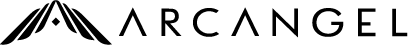Top Tips for Submissions’ Workflow
Our top tips for submissions will help you get the most out of your shoots!
On completing a photoshoot you may have hundreds of images that could be submitted to libraries for licensing. Here’s our advice to get the best results from your imagery and avoid some common pitfalls…
1- Keep everything
…and we do mean everything! Keep the RAW, .psd and .jpg files.
There are many occasions where clients will ask us for alternative versions or unfiltered images, and these requests might come in months or even years after the shoot took place. If you only have the finished .jpg versions you may miss out on a potential sale.
Model and property releases should always be saved as well.
- Top tip: Keep releases in the same folder as the shoot so it’s easy to retrieve the correct release for the correct shoot if needed. Alternatively, have a system where there’s a specific ID to match the release with the appropriate shoot.

2- Choose the right agency to upload your images
Be aware of the style and the type of content that different agencies offer, and plan your submissions accordingly.
For example, bright, clean, pristine images of fresh food might be perfect for a stock library offering more commercial and corporate imagery, but are unlikely to be in high demand for us. Equally, images of rotten food might sell well on Arcangel for horror or thriller book covers, but are unlikely to do well in the corporate sector.
This is especially relevant if you are submitting to Arcangel or other exclusive libraries. If an image is on our site then you are not permitted to offer anything else from that shoot via microstock or Royalty Free libraries. If you submit images of a topic that’s less relevant for us, and we only accept a handful of images as a result, then the majority of the shoot may go to waste.
- Top tip: Organise your archives based on where the images might be best submitted. Use different folders or colour codes for different agencies.
3- Choose the right license type
As well as being aware of which agencies specialise in which image types, you also need to be aware of which license type is going to apply.
It’s vitally important that you know which license types have been applied to your images, especially if you are managing large portfolios across multiple agencies.
In short, images which are rights managed may only be offered from a single agency at a time, and if you move them to another library you must be able to provide license histories.
Royalty free images may be sold from multiple libraries, but they cannot be licensed exclusively – and once an image has been offered on a royalty free basis it cannot subsequently become rights managed.
Find more information on license types here.
- Top Tip: Mark which images are being distributed as Royalty Free and which as Rights Managed.

4- Image Selection Dos & Don’ts!
Here are some vital Dos & Don’ts to keep in mind when deciding exactly which images to upload from a shoot.
Do…
- …upload a range of viewpoints, compositions and crops. The list below comprises the search filters available on www.arcangel.com, so if you can cover a few of them across your shoot then your images will show up in more different searches!
- …keep track of approvals and rejections. Label these images or place them in different folders, and make sure you avoid resubmitting rejected material.
Don’t…
- …upload large numbers of images with only minor differences. Our images are often licensed exclusively. If we license an image exclusively we cannot then license sister images which are essentially the same in terms of concept and composition.
- …submit duplicates with different colours, filters or treatments, for the same reasons. Remember, our clients can apply their own colours or filters if they wish!
- …split shoots. Images from the same sequence must be kept together and identifiable as a set to avoid exclusivity clashes and licensing issues. Do not submit images from the same shoot to multiple libraries, and please don’t upload more images from the same shoot at a later date.
5- Keep track of Rights Managed usages
Our account managers will record the full details of all licenses at the point of sale, but we would recommend you keep a note of these for yourself as well.
- Top tip: Keep sales histories saved alongside the images and model releases where possible. Make sure you are aware of any usages, their territories, and when the license will expire.

6- Tools to use
Everyone will have their own preferences for how to keep things organised, but we find an easy way to do it is through the Bridge* and/or Lightroom* metadata tools.
You can create diverse keywords to identify the important categories. For example, a keyword for each of your agencies with the following subcategories:
- RM / RF;
- Approved / Rejected;
- Licensed (where you can note the type of license and duration).
It’s then easy to filter your folder contents to keep track of what’s happened with each image.

We hope this information and suggestions are useful for you to keep your stock images organised and prevent licensing issues!